If you don’t know what Yoast SEO is, which is one of the first plugins that comes to mind when talking about SEO in WordPress, and how to configure it, I recommend reading carefully.
What is SEO?
SEO, which stands for Search Engine Optimization, refers to optimizing your site so that it is easier for search engines (Google, Yandex) to read. The changes you make on your site according to search engine criteria help you rank higher in search results. This way, more visitors come to your site, and if you have ads, your revenues increase.
How to Install Yoast SEO?
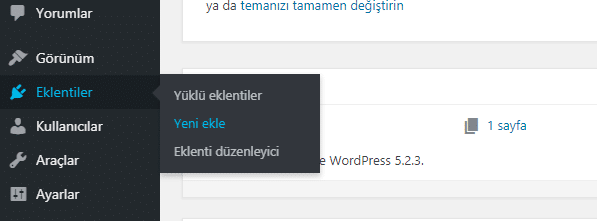
After logging into your WordPress admin panel, go to the menu on the left, hover over Plugins, and click the ‘Add New’ button.
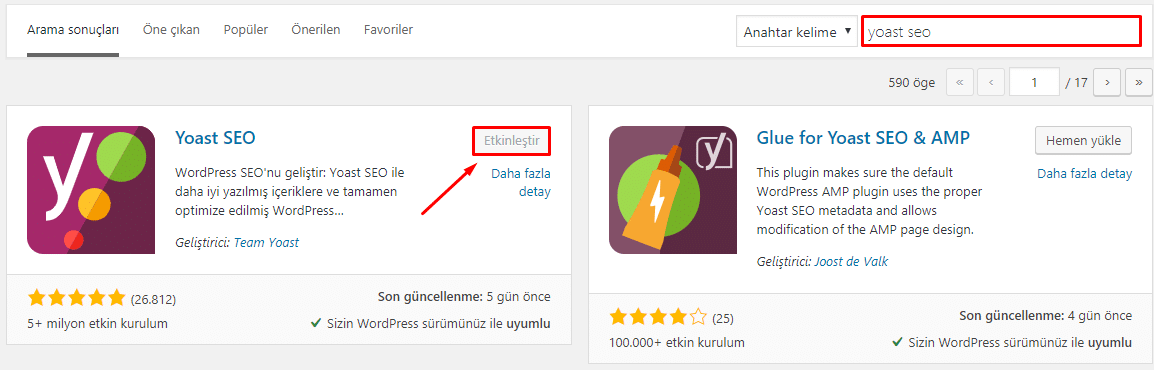
Type Yoast SEO in the search bar at the top right, press enter, then click the first plugin in the search results. Click the ‘Install Now’ button, then click ‘Activate’ to enable it.
Yoast SEO Settings
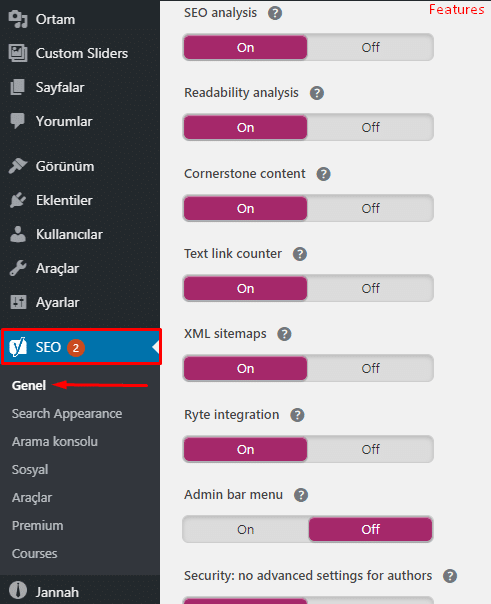
From the left menu in your admin panel, click on the General button under the SEO heading. Then click on ‘Features’ next to ‘Dashboard’ at the top of the page.
I recommend enabling all the features here, meaning setting them all to ON. The Admin bar menu will add an SEO option to the top menu of your admin panel. You don’t have to enable it, but I recommend doing so.
On the same page, next to ‘Features’, you will find ‘Webmaster Tools’ where you can add your verification codes for search engines (Google, Yandex).
Other Settings
Apart from these, you can find other settings under the SEO heading in the left menu of your admin panel. However, if you are not very knowledgeable about WordPress, I recommend consulting an expert to make these changes. If you make a mistake, it could negatively affect you, and since search engines constantly change their algorithms, I do not recommend making significant changes to advanced settings.